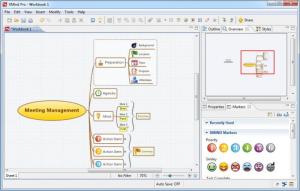XMind Pro
3.3.1
Size: 1 MB
Downloads: 10165
Platform: Windows (All Versions)
Mapping out your ideas is the most effective way to organize a project, regardless of its complexity. XMind Pro is built specifically for this purpose. It provides all the features you need to create a mind map fast and easy, as well as a wide variety of tools for presenting your mind maps, starting brainstorming sessions, exporting mind maps in various formats and much more.
A freeware version is available, but the Pro edition comes with all the aforementioned tools and capabilities. If you decide to upgrade the program from free to paid, you just need to insert your email and activation code, on the software's user interface. Additionally, the program is cross-platform, which means that it can be used on Windows, Mac OS X and Linux.
After inserting the activation code for the Pro version, the user interface will look the same, but a large number of functions will be unlocked. You can switch to the brainstorming mode, which displays the editing area in full screen. The brain storming mode is ideal for working with other team members and coming up with new ideas, because it is a clean environment, without any kind of distractions. You can create nodes and sub-nodes and perform other actions, using keyboard shortcuts or by right clicking and selecting the appropriate options.
The presentation mode gives you the possibility of showing your mind map to your clients in a logical order. Like the brainstorming mode, it works in full screen, but you won't find any edition options. Except for the central topic, all topics are hidden by default and you can reveal them one by one, by navigating on your map with the cursor keys.
XMind Pro comes with many more features, which are not available in the free version. You can extract your mind map's theme and style and use them in other projects, look up a topic's contents on Google, with the program's built-in web browser, merge maps from different sheets and more. Mind maps can be exported in a wide variety of file formats, including PDF, HTML and various MS Office formats.
Pros
XMind Pro allows you to work in brainstorming mode, which can eliminate any distractions from your screen. You can also present your mind maps in an orderly fashion, in presentation mode. The software allows you to export your maps in various formats, encrypt them, extract their themes and styles and more.
Cons
A trial version for XMind Pro is not available. XMind Pro gives you the possibility of planning and presenting your actions in logical manner, without any kind of distractions.
XMind Pro
3.3.1
Download
XMind Pro Awards

XMind Pro Editor’s Review Rating
XMind Pro has been reviewed by Frederick Barton on 11 Jul 2013. Based on the user interface, features and complexity, Findmysoft has rated XMind Pro 5 out of 5 stars, naming it Essential